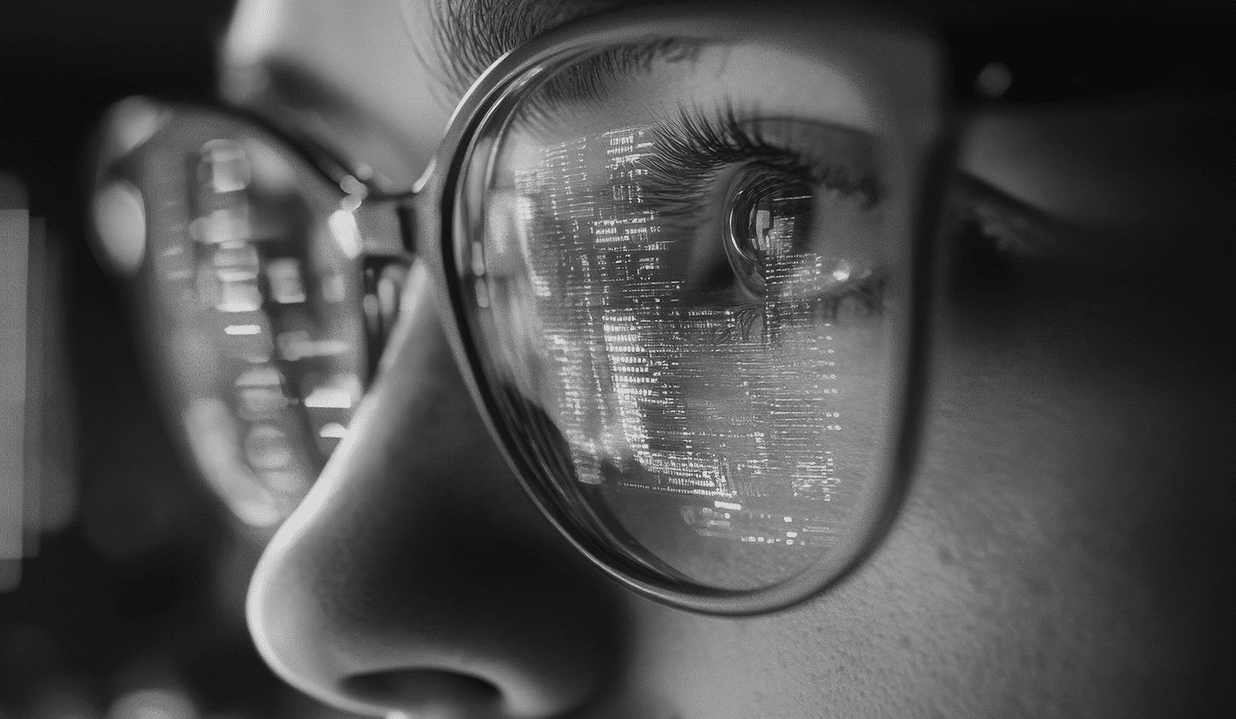
So you just realised that AWS Athena doesn’t support SQL-based user defined functions (UDFs). What now? Paul Brabban explains how you can still achieve reusable, tested documented logic using DBT macros.
May 10, 2023https://www.equalexperts.com/blog/tech-focus/lessons-data-science-machine-learning/
DSML platforms democratise data and cut time to market but implementations can easily get derailed or delayed. Here are seven lessons we’ve learned about getting the best results from DSML projects:
April 5, 2023https://www.equalexperts.com/blog/tech-focus/lessons-data-governance-product-thinking/
Can product based thinking help make data governance easier? Equal Experts’ Mohit Chandna shares how his product experience helped the implementation of a data catalogue more successful.
March 30, 2023https://www.equalexperts.com/blog/our-thinking/building-software-isnt-like-making-a-chicken-sandwich/Building Software Isn’t Like Making a Chicken SandwichOne of the questions I’m often asked about software is: “Should we buy, or should we build?” Not surprisingly, I have views and I am always happy to share them.
March 4, 2020