Successfully completing a Chaos Day is only part of the story. How can organisations ensure they capture, understand and apply the knowledge gained from chaos engineering? Here are our top tips.
November 29, 2022https://www.equalexperts.com/blog/our-thinking/fault-analysis-techniques-to-improve-it-system-resilience/Let there be light! Use these IT fault analysis techniques to see systems differentlyNeed to look at your IT system differently? Here’s a handy list of fault analysis techniques, and how they work to efficiently analyse faults and improve resilience.
November 22, 2022https://www.equalexperts.com/blog/tech-focus/how-to-prepare-chaos-engineering-day/How to prepare for a Chaos DayChaos Days should be built around unpredictable – and chaotic – events. But behind the scenes it’s important to make sure everyone is prepared to make the most of your event.
November 15, 2022https://www.equalexperts.com/blog/tech-focus/chaos-days-common-mistakes/5 Common Mistakes to Avoid at your Chaos DayOrganisations can spend months planning Chaos Days with the aim of building system resilience. But these 5 common mistakes can unravel even the most carefully planned chaos experiments. Read on to find out how to avoid or overcome them.
November 1, 2022https://www.equalexperts.com/blog/tech-focus/how-to-run-a-chaos-engineering-day/How to run a Chaos Day: 4 vital stepsChaos Days are a useful way to put chaos engineering in the spotlight, and test your distributed IT systems. A successful Chaos Day demands the right planning, execution and resources. Today we’re sharing four key steps to help your next chaos event run smoothly.
October 20, 2022https://www.equalexperts.com/blog/tech-focus/chaos-day-what-when-how-benefits/Chaos Days: Your Questions AnsweredWhat is a Chaos Day? Who should organise a Chaos Day and what are the risks and potential benefits? Our experts answer your most common questions about Chaos Days for IT development teams
October 4, 2022https://www.equalexperts.com/blog/tech-focus/chaos-day-systems-test-best-time/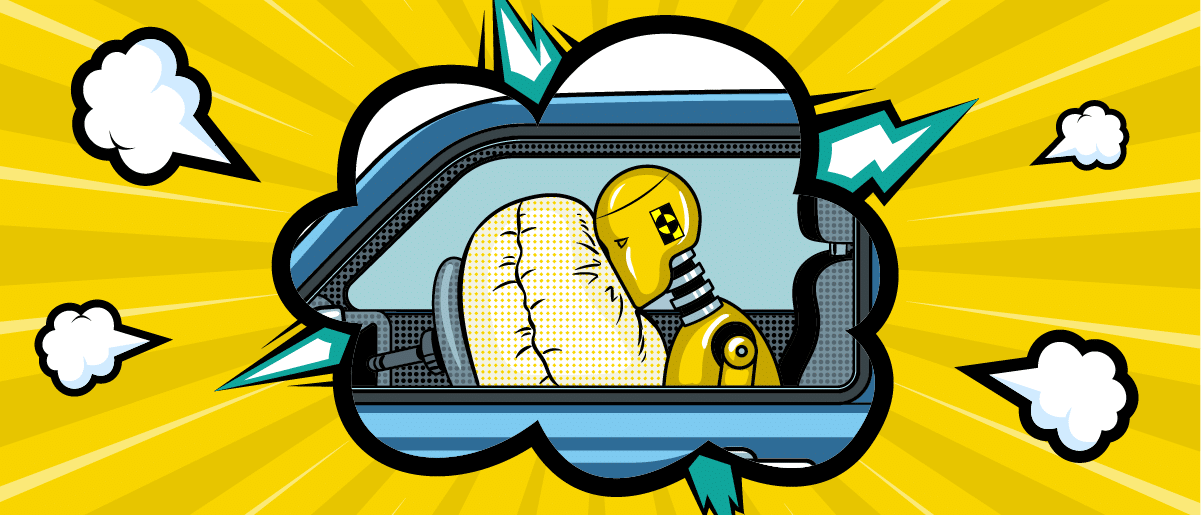
Creating chaos can be a powerful learning exercise. Our latest playbook explains how to use Chaos Days to inject failures into IT processes and systems, and track responses to boost security and resilience. Download it for free here
September 23, 2022https://www.equalexperts.com/blog/tech-focus/why-you-should-run-chaos-day-devops/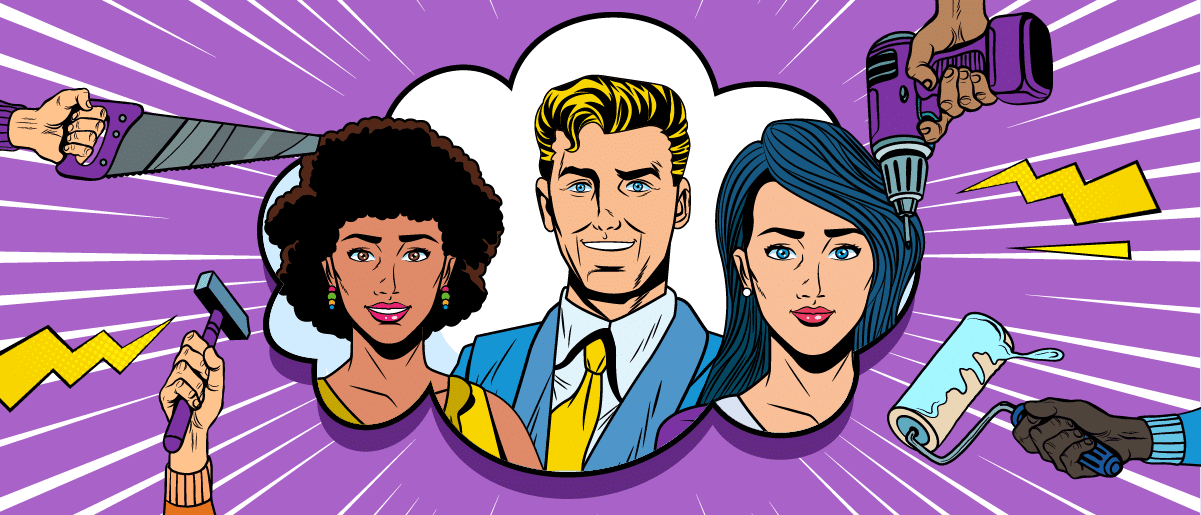
Deliberately causing chaos in your IT systems can be a good thing. Our latest playbook explains how to run a Chaos Day – and why it’s a vital tool in building more resilient systems. Download it for free here.
September 6, 2022