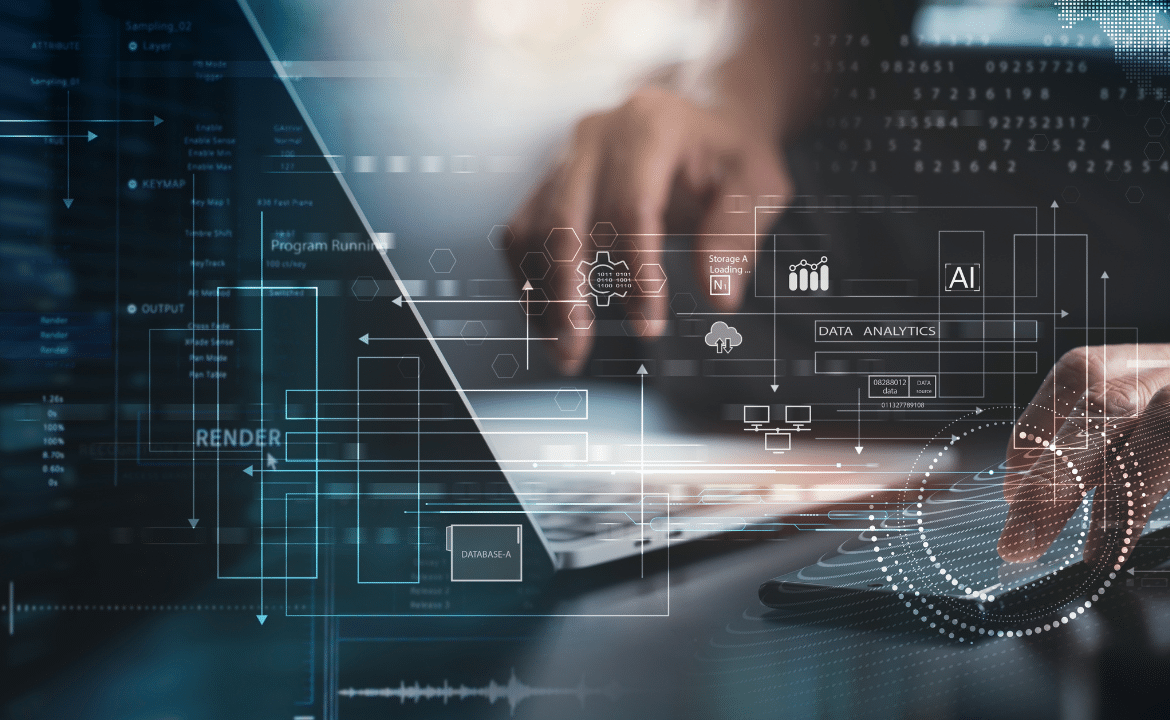In a recent blog post, we shed light on the undeniable importance of prioritising web performance, especially for transactional websites like eCommerce. The response to our discussion was positive, but we also received questions from readers seeking more guidance on how to effectively address web performance.
Below is a list of 5 do’s and don’ts which can help you navigate the landscape of web performance, ensuring that your site not only loads faster, but also delivers an exceptional user experience that can significantly impact your success in the online marketplace.
Don’ts
Measure performance locally
Running website performance tests on your local machine is not recommended and can lead to inaccurate outcomes. It’s important to remember that your customers may not all have high-end devices or access to high-speed internet connections, which can significantly impact their real-world experiences. Test on slow hardware, regulary.
Assume performance testing is someone else’s job
For some teams, performance is often seen as the inherent responsibility of developers, as it aligns with their expected roles and responsibilities. In contrast, specific organisations have specialised QA teams tasked with performance testing. Conversely, there are those who assert that performance is primarily the domain of back-end API engineers and may not be a primary focus for front-end teams. Educate everyone.
Rely only on Google data
Although Google data is a valuable starting point and offers valuable insights into your performance relative to competitors, it exclusively assesses performance in Google browsers. Some teams may also primarily develop and test their alterations using Google browsers, potentially creating a misleading sense of confidence in performance. This approach overlooks crucial information about your site’s performance in diverse customer environments. Implement RUM.
Fix and Forget
Avoid turning performance improvement into an epic or an unending project, as it may never reach completion. While it’s essential to initiate a project, establish clear boundaries and specific objectives for improvement. Break it down into manageable phases by prioritising the most valuable performance enhancements. Update your ways of working.
Forget why you are doing this
Are you trying to retain your customers, increase the basket size or attract new customers? Understand the customer journey, their goals and optimise those paths for performance.
Do’s
Start today
Examine the current performance of your website and its key pages. Publicly accessible data is readily available for the majority of websites and pages, offering insights into their performance and allowing you to make competitive comparisons.
Know your core customer journeys
Enhancing the speed of an underperforming page can be a relatively straightforward task, but does it align with your crucial customer journey elements that yield the greatest value? Gain insights into the routes your customers follow and optimise them for maximum returns.
Embed performance into your teams
Performance on the web is a collective responsibility. It’s crucial for every team member to recognize its significance and collaborate to enhance the application. This requires the active participation of developers, designers, testers, and product managers in the process of optimising performance.
Invest in RUM
Real User Monitoring (RUM) stands as the sole genuine method for gauging your website’s performance. It offers a real-world perspective on your actual customer experience, pinpointing areas that require your concentrated efforts.
Create alerts
To prevent any decline in site performance, continuous monitoring is essential. Once you have this in place, setting up alerts becomes a straightforward process to detect any changes that may lead to decreased performance. There’s no need to wait until your site reaches your desired performance level; measure it now and implement alerts immediately to promptly identify any future degradation.
If you’ve got any tips of your own or you are interested in how you can start improving your website performance, get in touch to find out how we can help.